Pen Drive is one of the most usable stuff which we use daily to transfer files between computers, computer to Pen drive or from pen drive to computer. Those days are gone when we use CD ROM, floppy disk or any other removable media to transfer files. Now, pen drive is the best way to transferring files.As i Said, When You buy a New Pendrive it works Fast but as it gets older, The Data Transfer Rate Starts Decreasing.
USB Data copy download speed means the amount of data transported through the USB in a second; the amount always is calculated by KB, MB or GB for blazing fast USB. There are 3 types of USB ports, USB 1.0 (older and very slower), USB 2 .0 (used almost on all PCs) and USB 3 .0 (the newer and fastest one, can reach 1 GB per second.
Data Transfer Rate Depends on Types of Files You are Transferring. Songs, Docs, Videos May get Transferred very Quickly.
Data Transfer Rate also depends on Locations of Files. If you want to transfer a bunch of files to Same Drive But another Folder then it will get Transferred very Fast. But if You want to Transfer Files from one Drive to another then it will Take some Time Comparatively. Likewise in Pendrive.
USB Port Version 2.0 is Most popular and the computers which are manufactured after year 2000 Have 2.0 Usb port Version. This version of USB port give you the Speed of 35mbps (Theortically)
Why the USB copy Speed Matters?
When copying a folder to your Pendrive , that file has a size and the Pendrive has a download speed, you'll be waiting for the document to complete transferring since the folder file size is very big or the data *move is very slower.
See examples :
Example 1:If the file is sized 1.5 GB
And the Pendrive speed is 5 megabytes per second (the normal rate of speed on almost all the USB flash drives)
Here's a small calculation about the duration of the download:
1.5 GB x 1024 = 1536 megabytes
1536 / 5 MB = 307.2 Seconds
You'll be waiting around 5 Minutes and 7.2 Seconds for this particular download
Example 2:
If the folder and files is sized 1.5 GB
And the Pendrive speed rate is 30 MB per second (an improved speed)
You'll be waiting Only 51.2 Seconds
A difference of 4 minutes 16 seconds or extra can happen if your Pendrive is so slow carrying documents. Here's a smart trick to increase the speed rate of copy thus decreasing the waiting time.
How to increase Pendrive Data download speed rate
1) First of all, connect your pen drive to the computer.
2) Go to the Pendrive and Right Click then Format . . .
3) Change the file system to NTFS as it supports larger file copying
) Unchecked Quick Format then press Start
5) Now again go to the Pendrive, Right Click -> Properties
Important note: If you change the device policy and check on Better Performance then you must always eject your pen drive only after clicking on safely remove your USB option in task bar and it is always recommended to remove the pen drive from USB port when it is not in use.
After performing all above steps successfully, the data transfer speed of your pen drive will be more than double. Now you will have not to wait for a long time during transferring any file.


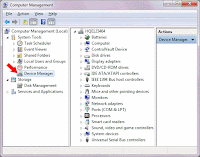


No comments:
Post a Comment